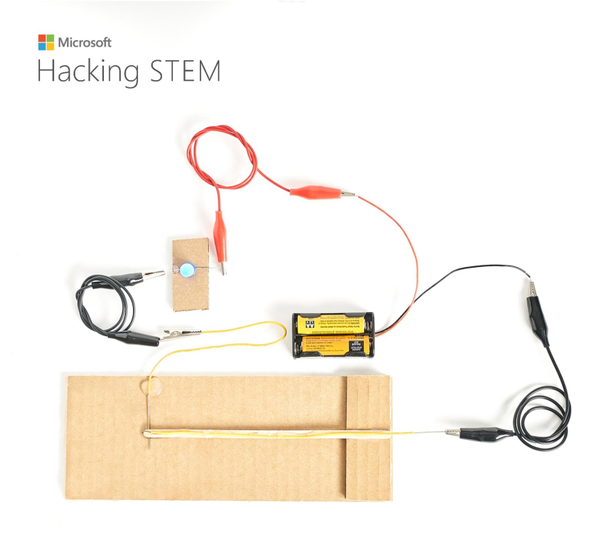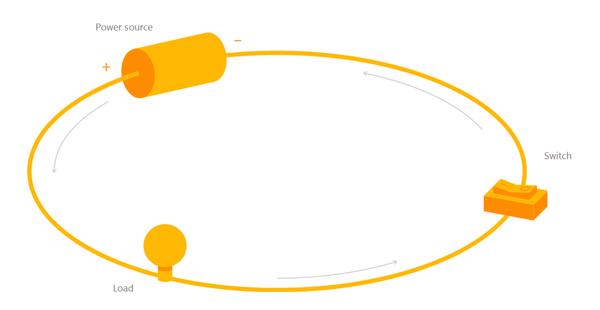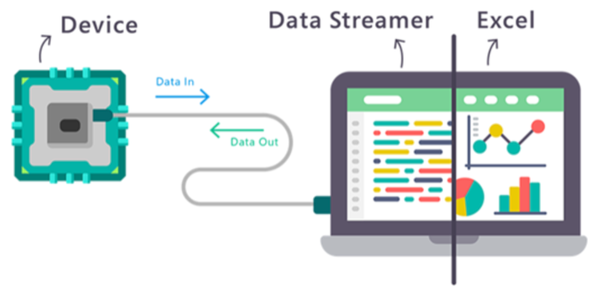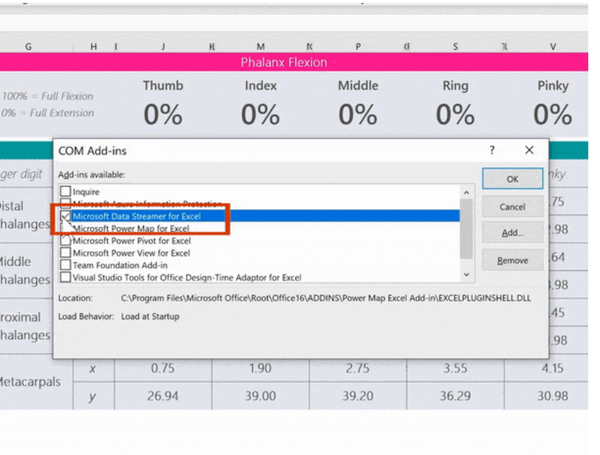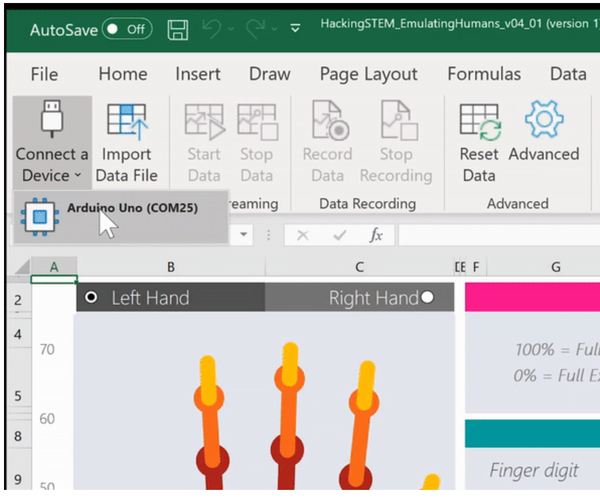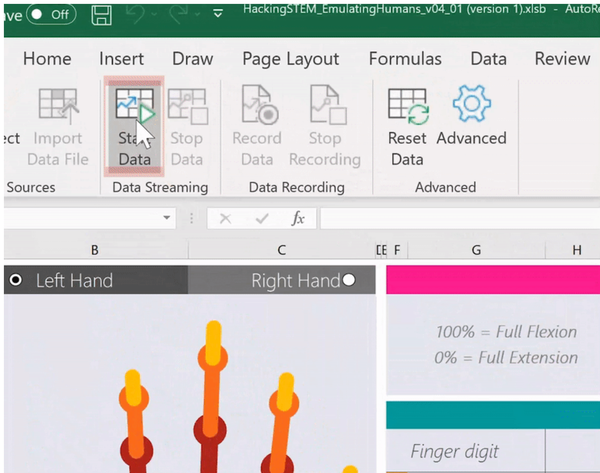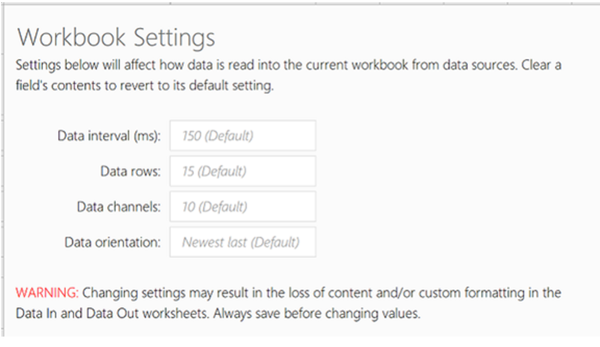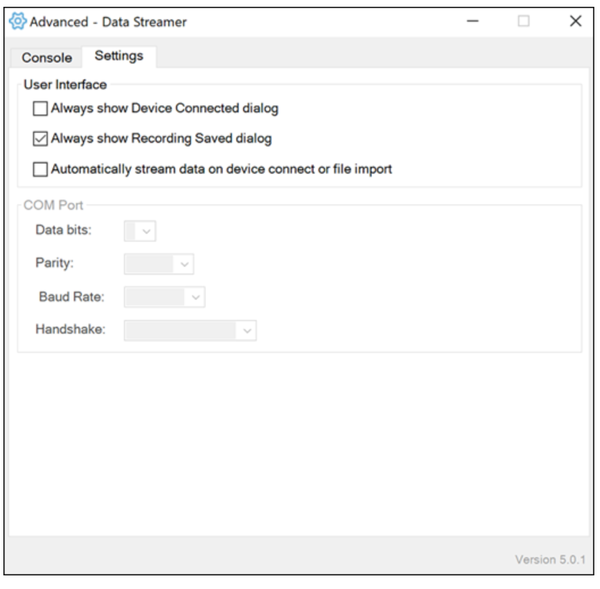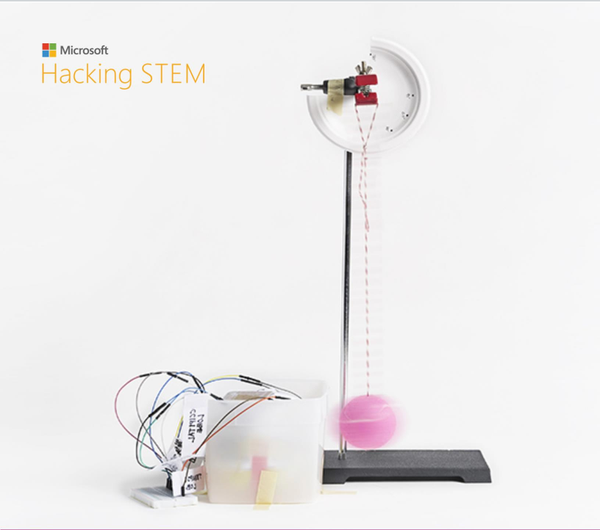
Step-by-Step Instructions: Brain Impact Simulator
I collaborated with teachers, designers, and engineers to compile this step-by-step guide to building a brain impact simulator. This guide accompanies a middle school STEM lesson and is targeted at educators.